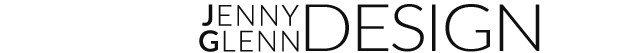College Course eLearning
Module on
Pollen Production
Responsibilities: eLearning Development, Instructional Design, and Graphics
Target Audience: Second year college students majoring in Biology
Tools Used: Articulate Storyline 360, Adobe Illustrator, Adobe Animate, Vyond, PowerPoint
Overview
The client, a Biology studies college professor at a New York University, wanted to make the complex process of Apomixis, (plant pollination without sexual reproduction) easier for the students to grasp. The students were struggling with the detailed and extensive process, and the professor recognized that there was likely a better way to help them learn the material.
After discussing the goals and information involved, I proposed developing an interactive elearning experience. I proceeded to design and develop it, including animated explainer videos, interactive information slides that manage cognitive load well, and practice questions that let students quiz themselves. I included a resources section with a glossary of terms and matching game to reinforce retention of the material.
I designed a simple user interface and limited the text on each screen to ensure that the material was not overwhelming. The client recorded the audio narration for the experience because they wanted the students to associate the lesson with their other live class lectures in the course.
Process
I worked closely with the client to outline the three core information sections the students were expected to know: wrong pollination, shared pollination, and self-pollination. I created a knowledge map to define the key points.
We then crafted the script based on these three sections, and I created a text-based storyboard. It included the script, questions, the additional definition help callouts. Separately I designed the Resource section.
Prototype
After review and approval of the text-based storyboard, the client recorded the audio narration. I edited it into shorter audio segments to integrate into the animated sections for the final product.
This provided the basis for developing the interactive prototype. We chose vector illustrations as the style for static and animated graphics. I proceeded by developing a sample of the animated explainer sections, quiz questions, and interactive slides.
To align with the subject matter, I chose a color scheme based on earth tones: greens, yellows and rich browns, highlighted with blue and pink for the flowers. While the initial screens illustrate a field of flowers and plants, the actual level of detail about pollination is at the chromosome level. The client and I designed icons representing the different types of plants based on their number of chromosome pairs. In the three animated explainer sections, I used the icons instead of plant illustrations in order to easily identify the chromosome numbers in each of the plants.
Final Product
After receiving and applying feedback from the prototype samples, I started working on the final product in Articulate Storyline 360. It is currently still under development and awaiting final approval.
Results and Takeaways
We are in the process of finalizing the final product. Breaking down the information into manageable segments and separating out ‘need to know’ with ‘nice to know’ has proved to be a rewarding process. Defining and specifying the three core knowledge sections while offering additional clickable elements for exploring more details about each topic should help make this complex process easier to digest and retain.